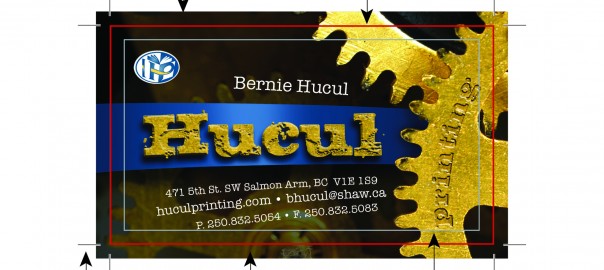Not every job we print is designed, or set up, by Hucul Printing.
Many customers create their own files and we also receive files from Graphic Designers. In turn, we have customers and graphic designers posing questions about how to prepare “press-ready” files for us to print.
A common question we receive is:
“What sort of File should I send you?”
While there are many avenues to take to convert our customer’s files, our most preferred file type is a Portable Document Format, most commonly known as a “PDF”.
A PDF is a nifty file format because not only is it compatible across many operating systems and programs, it is easy to send via email due to its compact size.
A PDF preserves all the visual graphics. This is especially helpful because the file does not need to be editable if it’s press-ready. For example, if we were to receive a working file, any links (or elements placed within your file) would have to be sent along with your document, which makes the process a lot more complicated and lengthy than it should be!
“How should I send the File?”
Files can be received in person on a jump/flash drive, via email, or if files are too large to send as an email attachment and they can be sent through DropBox. For assistance on how to use Dropbox, see: https://www.dropbox.com/.
It’s also free!
Another common question we receive:
“How should I set up my File?”
One of the first questions we will ask you in return is whether you wish for your graphic elements to print right up to the edge of the paper. In this case, we ask for the document to have a bleed.
A bleed is a well-known printing term referring to elements, or graphics, that extend past the part of the document and are meant to be trimmed off.
This means that there is no white margin around the document (just colour) and the document must be printed on a sheet that is bigger than the document.
If you wish to have us print your posters, brochures (or any printable document) ask yourself whether you want your document to be printed to the edge. If so, provide us a file that includes a bleed, making sure that all important information, such as text, is away from the cut line.